Configuring tests
Tests can be configured in a number of ways to suit your assessment scenario. This section tells you about the ways you can configure your tests so that they do what you want them to, and also appear to the test-taker as you would like them to.
It contains a chapter on Test settings. Here you can find information on how to set a time limit for your test, how to configure the test if you want the questions to be answered in a fixed order or not, how many attempts test-takers can have at particular items in the test, if they can pass on certain items, as well as if the items can be shuffled (in which case they appear in random order to the test-taker). It discusses briefly what settings are possible for scoring your test (there is more detailed information on this in Scoring tests.)
It also contains a chapter on Test-taker tool configuration. Here, you can find information about the Test-taker tools which are available in TAO. These comprise a set of tools designed to aid the Test-taker in various ways when taking Tests, many of which are accommodation tools which aim to improve accessibility.
Finally, there is a chapter on Providing test-level instant feedback, which tells you how to configure the test to provide direct feedback about how well test-takers have done in their assessment.
Tests are configured in the properties panel of the test, as shown on the right of the image below. These are accessed by the cogs on the right of whatever part of the test you want to configure. The image below shows the properties for one of the items in the test (the cogs to the right of the item are blue).
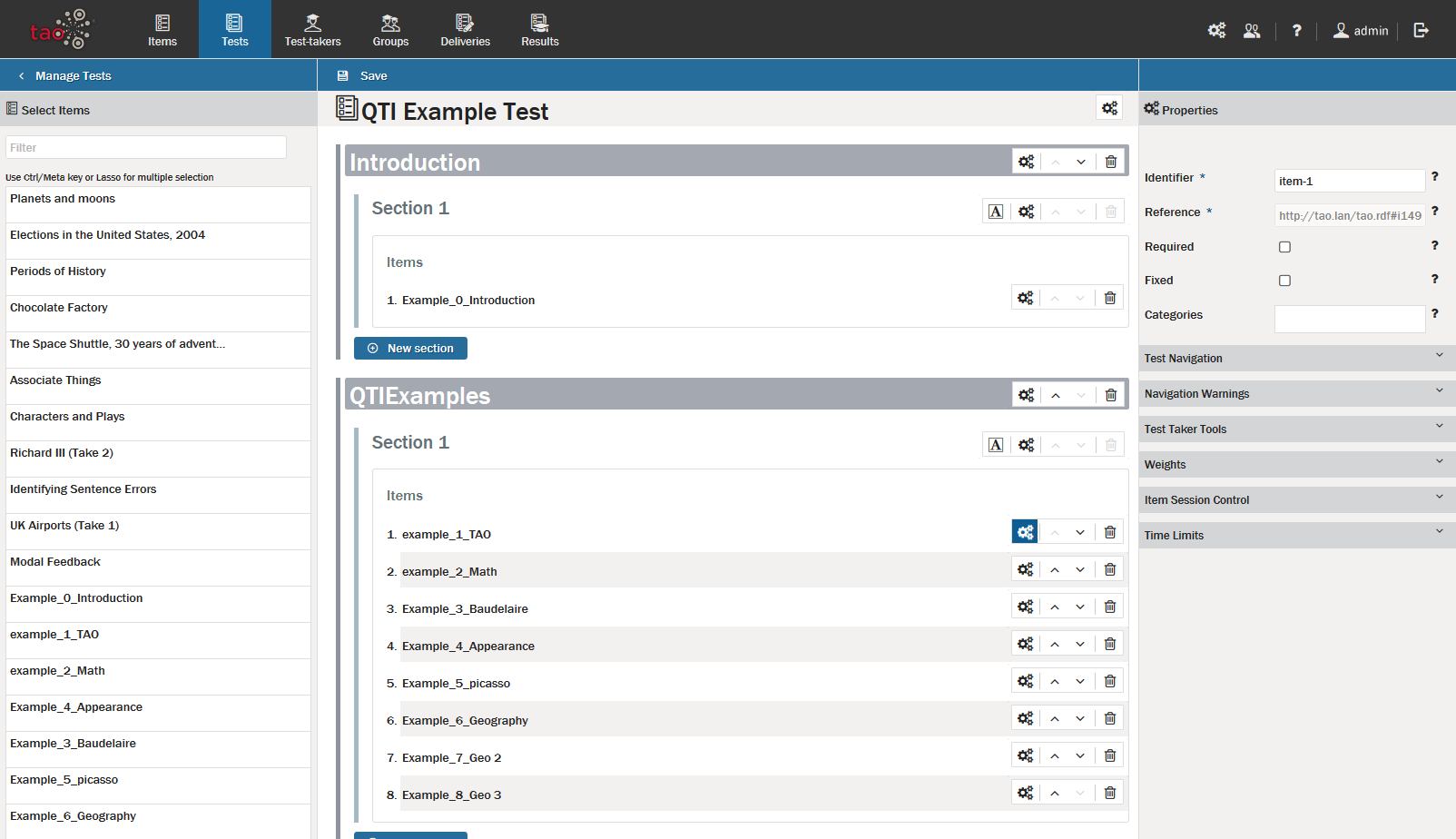
Configuring a test
