Test section shuffling
Test authors have the ability to shuffle entire sections defined in a test, so that those sections are presented in a random order to the test-taker during the delivery execution time. This feature is extending the already existing item shuffling functionality but at the section level. As a means to provide section shuffling, TAO has the capability of having up to 3 levels of section. The items within shuffled sections will remain in their original order, i.e. they will not be shuffled themselves.
Create a new test or navigate to an existing test for which you’d like to apply section shuffling. To do this, follow the step-by-step instructions for Creating a test.
Create a new section level by clicking the sub-section icon within the Test Section:
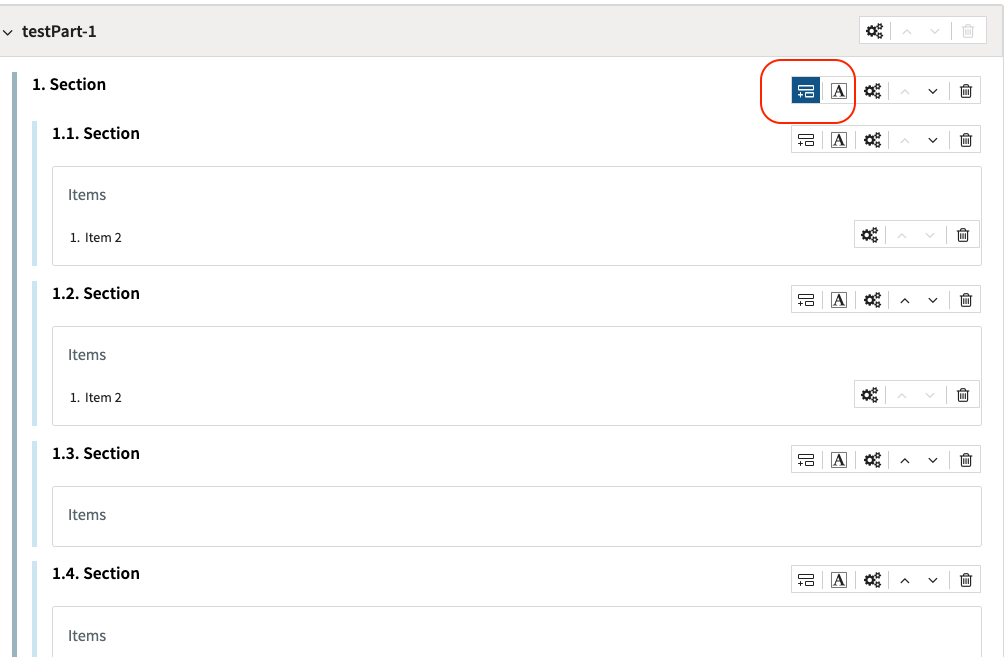
You can create up to 3 levels of a section to enable section shuffling.
A section cannot contain both other sections and items. If the current section includes items, a dialog box will appear to confirm that the items within the section will be moved to the new level. If empty, no warning will be displayed, as new sections can be added freely.
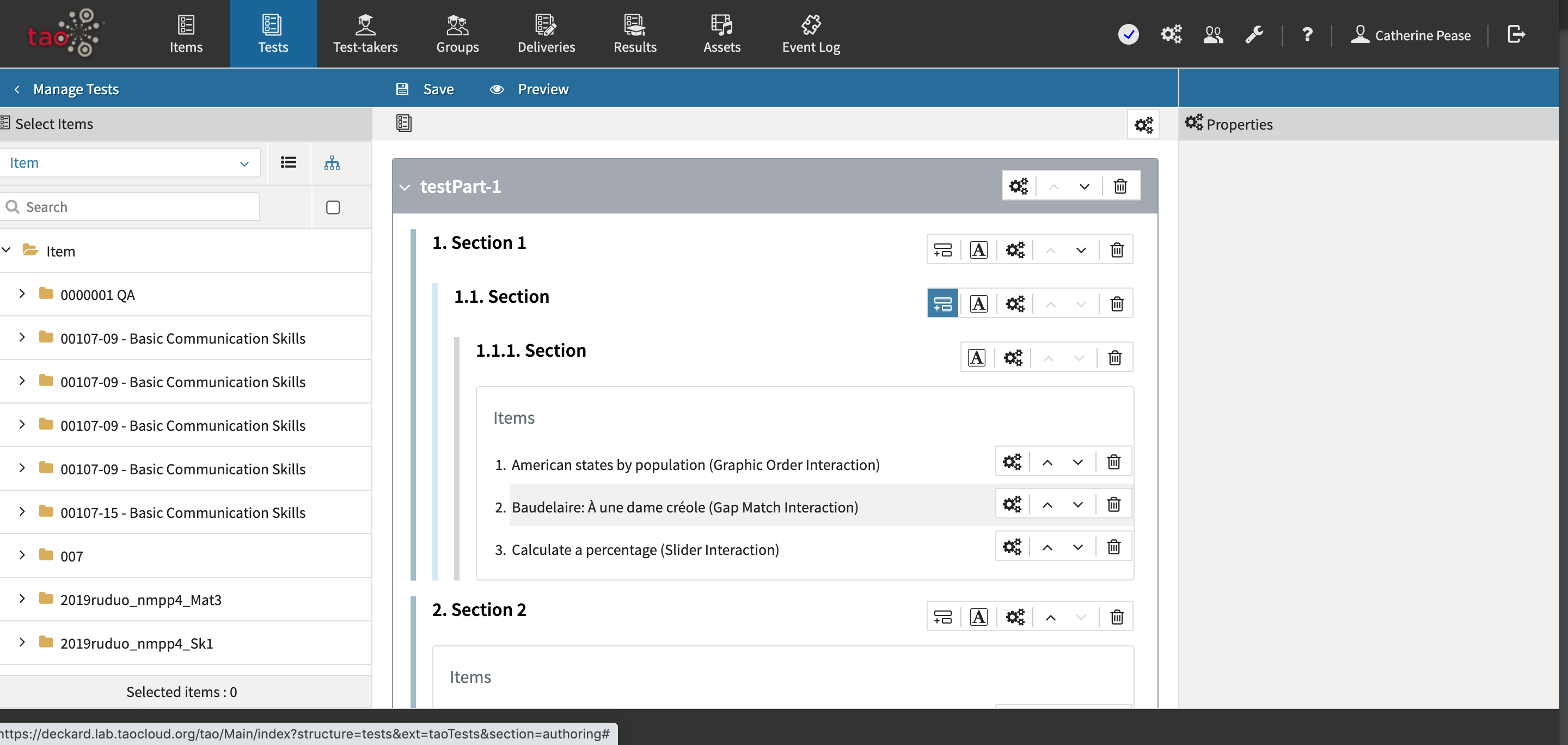
Test sections
Click on the Properties icon within the parent section you are working in. The Properties pane on the right side of the screen will populate with details about the section property.
Expand the Ordering tab within the Properties panel.
Click the “Shuffle” checkbox to enable shuffling for the test section.

Test properties
The “Keep Together” checkbox specifies whether or not the items within a sub-section will be shuffled as a block for test takers, or mixed with the other child items of the section when shuffling is enabled for the parent section.
