Taking tests in the TAO Portal
Test takers can complete sessions and view completed sessions in the Portal.
My sessions
Log in to the TAO Portal.
In the My sessions tab, press Start to begin a session.
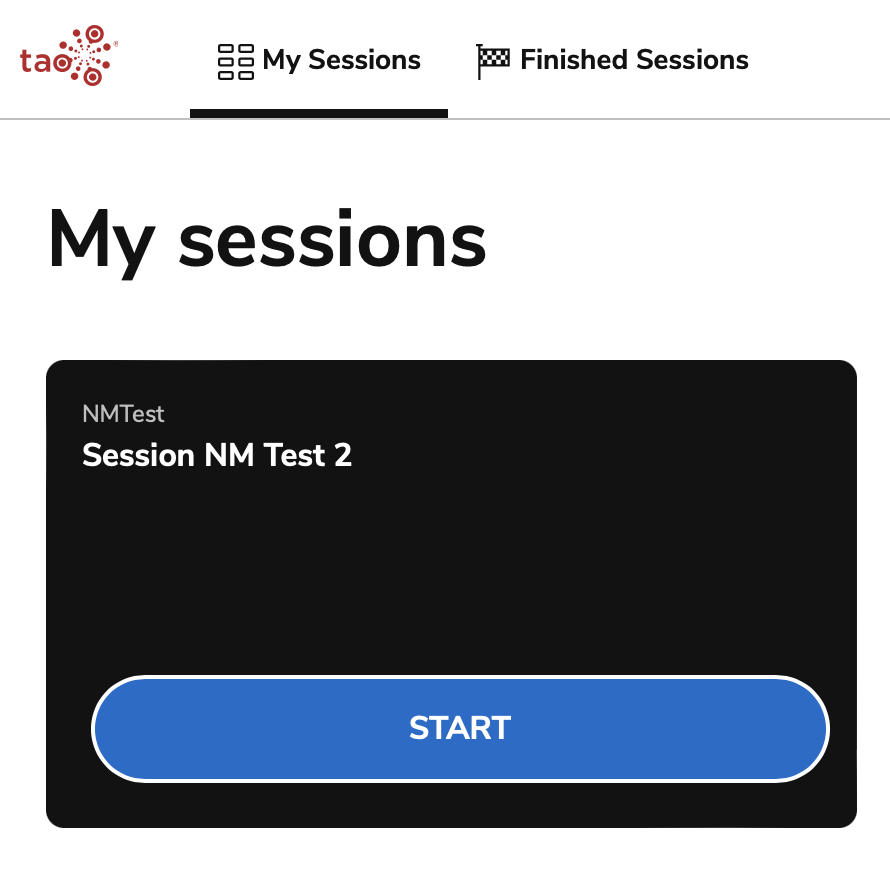
Starting an assessment session
Open and Close dates
A session configured with an open and/or close date will display those dates on the session tile.
Sessions with a future open date will display as Upcoming in the My Sessions tab. Once the session is open, the test taker can start the session at any point until the close date.
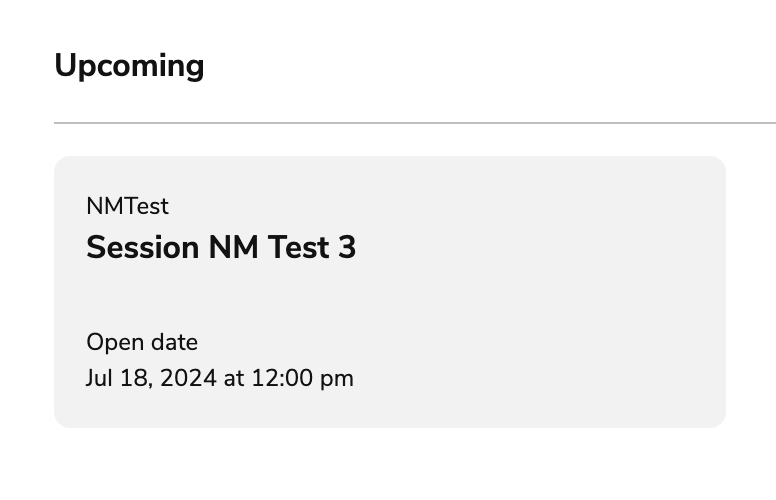
Viewing an upcoming session
Sessions with a close date in the past will not display and cannot be started.
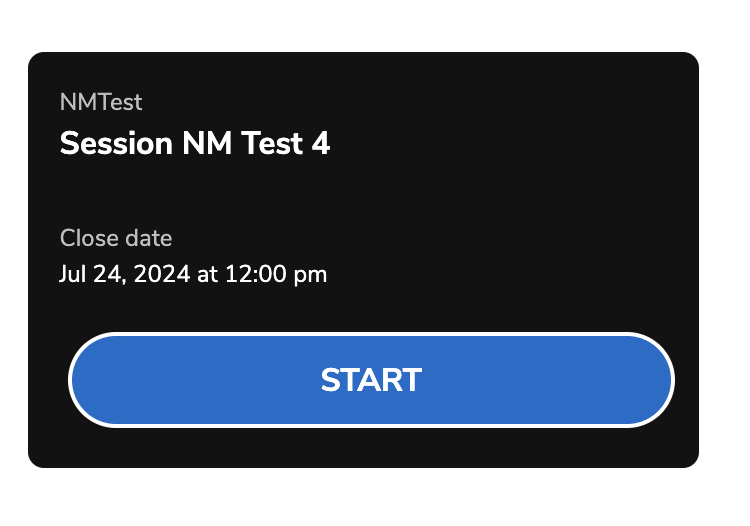
Session with close date
Viewing completed sessions
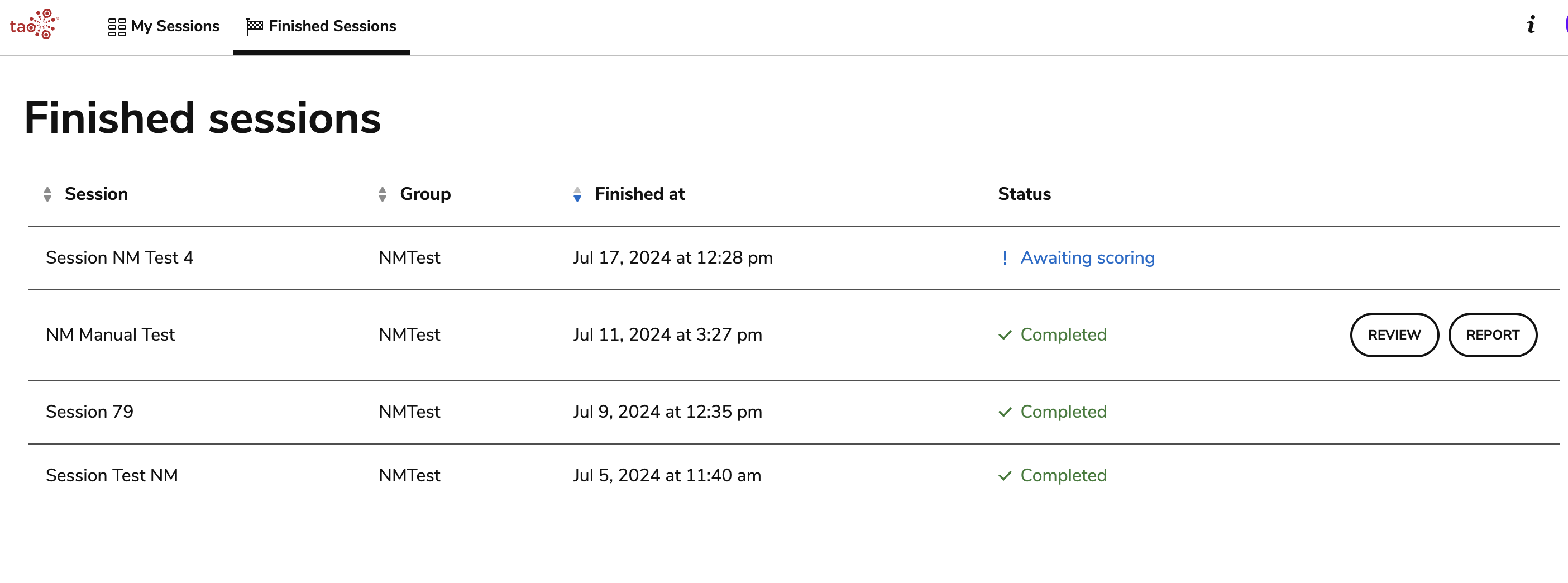
Finished sessions for test takers
In the Finished sessions tab, a table displays all completed sessions with the following information:
Session: Name of the session.
Group: Group assigned to the session.
Finished at: The date and time of completion.
Status: Whether the session was completed/terminated, or awaiting scoring.
This table can be sorted by Session, Group, or Finished at.
If configured in the session settings, the Review and Report options display. These options become available once the score is available (when a session with only automatically scored items is submitted, or once a session manually scored).
Review allows test takers to view their responses and the defined correct responses (once manual scoring is complete).
Report will present the test taker with a generated report of their assessment with corresponding graphics. The report displays the following information:
Session details (when the test was started/submitted, the time spent on the test)
Total Score
Response details (correct, incorrect, partially correct, skipped)
Performance per question (with the ability to review each item in the assessment)
