Number Line interaction
A Graphing Number Line interaction is useful if you would like the Test-taker to visually represent an interval on a graduated line. The Graphing Number Line Function Interaction is one of the Portable Custom Interactions in the standard TAO package.
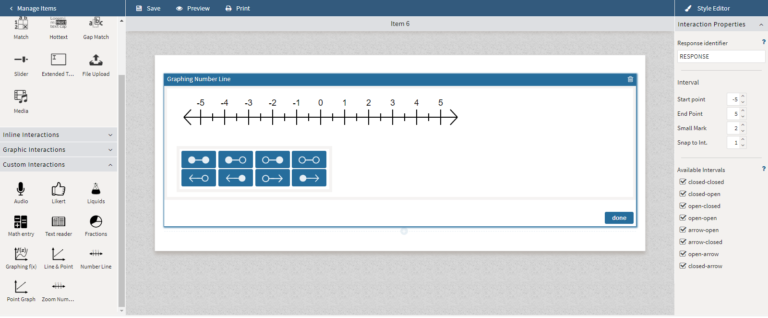
Graphing Number Line interaction
1. Configure the interactions display options.
The following aspects of this interaction are configurable:
Interval
Start/End Point: Adjust the numerical range of the number line.
Small mark: Adjust how many partial numbers (small lines in between whole numbers) should display.
Snap to Int.: Adjust which fraction of a whole number will be selected when the test taker clicks on the number line.
Available Intervals: Check the box for each interval type that should appear as an option to the test taker (as blue selectable buttons underneath the number line).
2. Configure the interaction’s response processing/scoring.
Some Portable Custom Interactions (PCIs), such as the Graphing Number Line, do not include a Response tab within the Authoring Tool. Because response processing is managed at the item level (not for individual interactions), authors can still set up scoring rules through a simple workaround:
Add a Temporary Interaction: Insert another interaction type (such as Multiple Choice or Text Entry) into the same item.
Access the Response tab for the temporary interaction: The Response tab becomes visible as soon as a standard interaction is added.
Configure Response Processing: Create or edit the response processing rules for the Graphing Number Line interaction. Either you need to define custom processing rules, or add some outcome declarations which would trigger manual scoring.
Delete the Temporary Interaction: After saving your configuration, remove the added interaction. The scoring rules remain attached to the item.
Scoring Options
The Graphing Number Line Interaction is generally suited for manual scoring, as the visual nature of interval selection can vary based on test-taker interpretation.
For more information on configuring scoring, see Scoring.
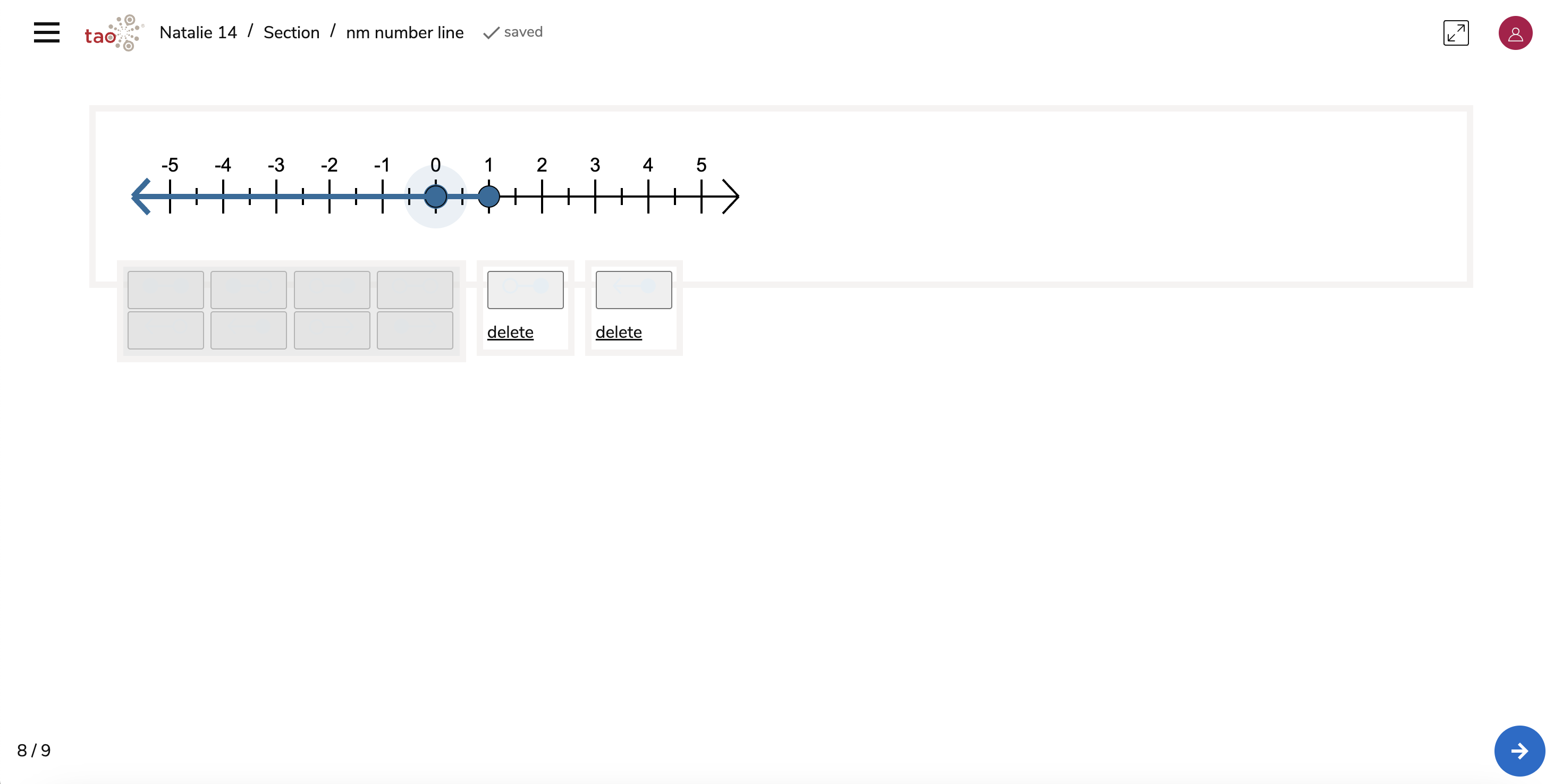
Number Line interaction in TAO Advance
