Exporting a group (TAO Core)
Formal Groups of Test-takers, such as laboratory or lecture groups, may be assembled on almost any computer that has access to TAO. However, there will be situations in which sharing the metadata of formal test-taker groups will be useful. For instance, an instructor may need to transfer metadata for an entire class to a substitute or replacement teacher during an absence.
Test-taker groups can be shared in a few easy steps.
1. Click on the Groups icon in the Assessment Builder Bar.
2. Click either on the Class or Group symbol in the Group Library on the left-hand side to select one or multiple groups.
3. After the selection, click Export in the button bank below the library.
In the dialog box, confirm that the folder or group metadata file highlighted is the one that should be exported as a Resource Description Framework (RDF) file.
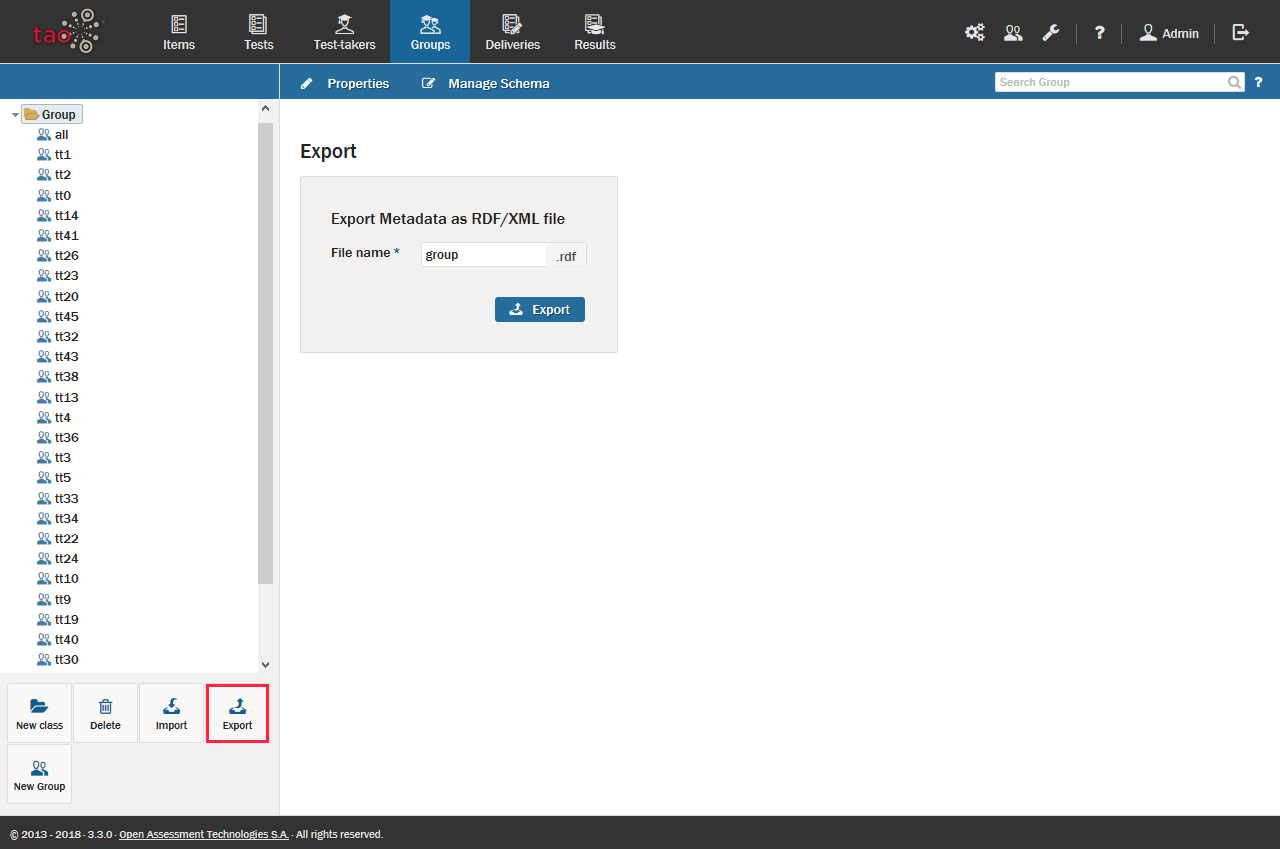
4. Click Export in the dialog box to continue with the export.
5. Select the location to which you want to export your group file, and then click Save.
The group metadata can then be transferred either to a data storage device or a computer network. The next step in the transfer is to import the group file onto the desired computer.
