Editing an existing user
To find a specific user, use the search bar in the top-left corner of the Users interface in the TAO Portal.
You can edit existing users by clicking the ellipses (…) located at the right of the row for each user. A menu will be presented with the available actions:
Edit: The Edit action will open a page similar to the one used to create new users, but prefilled with available data of the selected user.
Activate/Deactivate: The Activate or Deactivate actions allow admins to change a user’s status. Inactive users cannot login.
Editing a user
The only field that cannot be updated is the Username. All other information can be updated when editing a user.
By default, the possibility to change the password is not shown, but can be enabled by clicking on the Change password radio button:
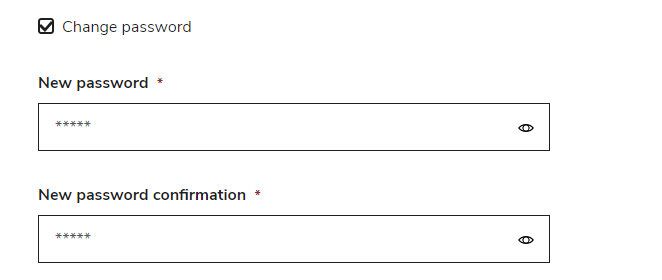
Editing a user’s password
If a user has an email that has not been verified, admins can send or resend the verification link from the user editing form:
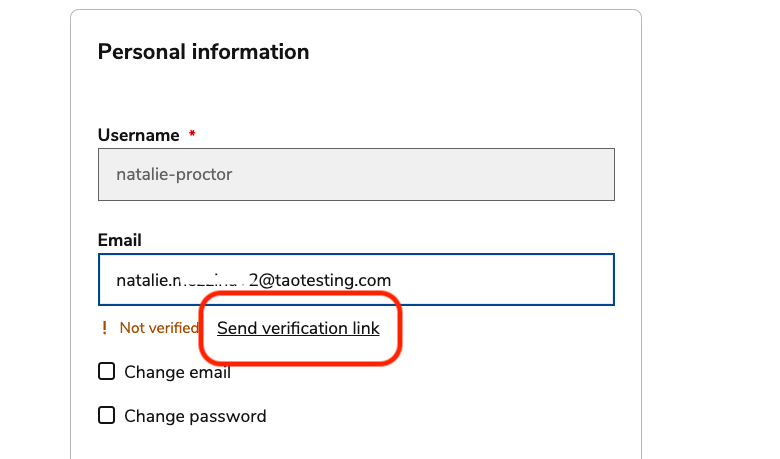
For more information on user settings, see Creating a new user.
IMPORTANT: Changing the global or group-related role impacts the behavior of TAO Portal for the given users and should be considered carefully. For more information on roles, see Global and Group roles.
