Uploading scorers
Important: The features described in this section are deprecated.
The first task for the Scoring Project Manager (SPM) is to import the users into the system who will score the tests coming from TAO. These are the Scorers and Reviewers. People with these roles carry out the scoring and the re-scoring of test items, respectively.
Users need to be uploaded into TAO Grader before any scoring tasks can be carried out. To do this, you – as the Scoring Project Manager – need to go to the Users page.
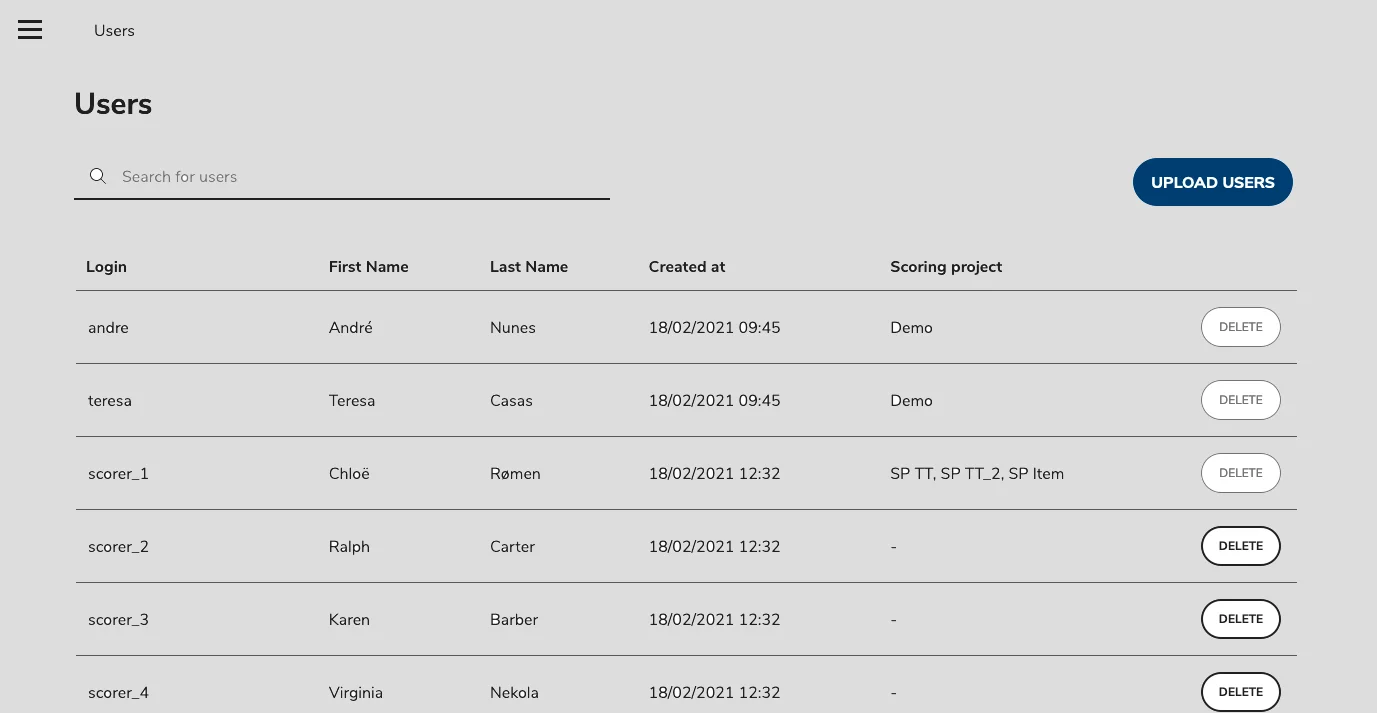
The Users page shows a list of the Users currently uploaded in the system. At the beginning, this list will be empty. New users are entered via a CSV file by clicking on the Upload Users button on the top right of the page. In the CSV file you will need to provide the username, password_plain (the password in plain text), first name, and last name of each new user. The password must contain a minimum of six characters. The following is an example of a user profile:
username,password_plain,first_name,last_name
jdoe,secret,John,Doe
There is also a search button which can be used to search any of the fields of a user profile (username, project the user has been assigned to, etc). This is useful if the database of users becomes extensive.
Once uploaded, users can only be deleted if they are not assigned to any scoring projects.
