Setting up a test center (TAO Core)
Test Centers deliver Tests to Test-takers. This chapter tells you how test centers are created, and which users and their associated roles need to be created for a TAO-registered test center to function.
1. Create a new test center.
To create a new test center in TAO, complete the following steps:
Click on the Test Centers icon in the Assessment Builder Bar. This opens the Test Centers page, with the Library of Test Centers on the left. The last test center to be edited (either by you or a previous user) will be highlighted in the library.
Click on the New Test Center icon in the button bank under the library, as shown in the image below. This will define a new test center in the selected folder.
Label your test center in the space provided on the canvas, and click Save.
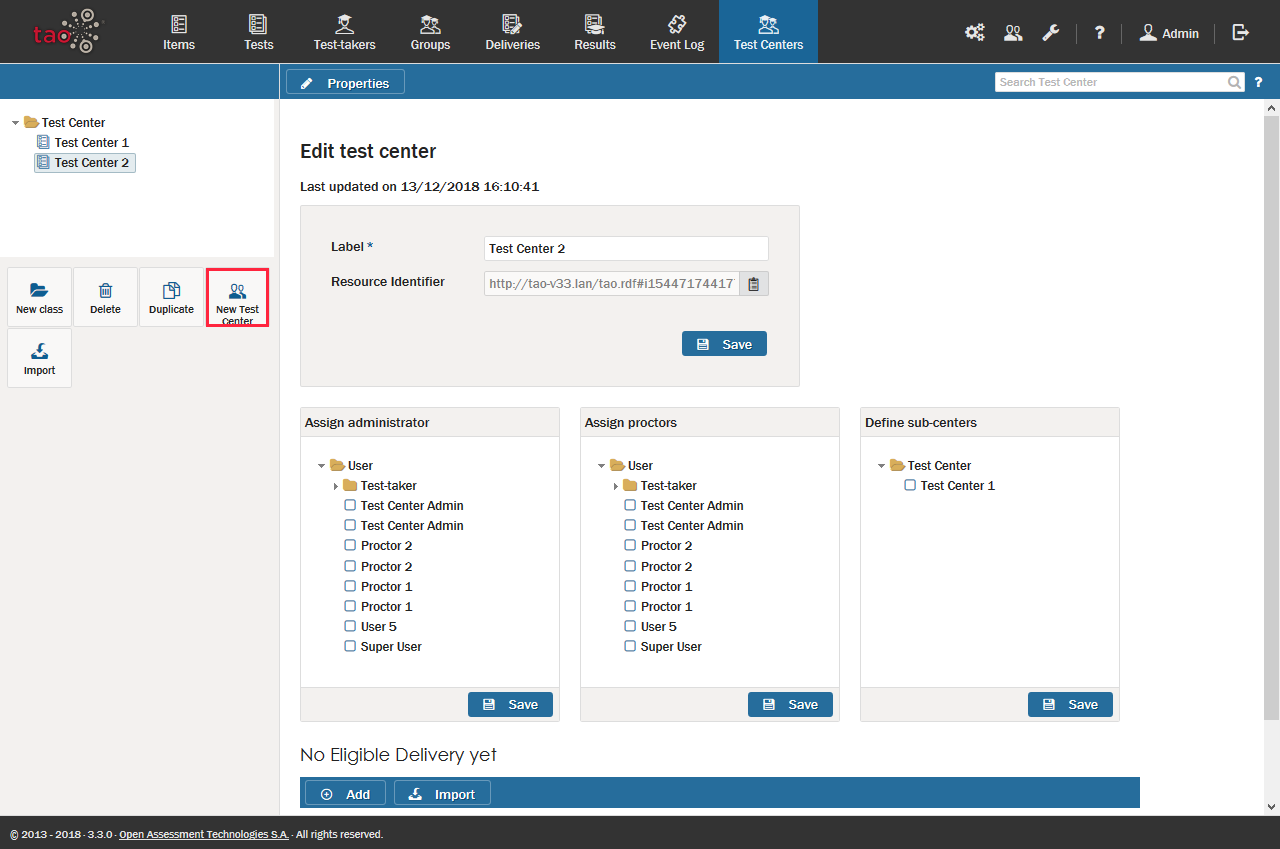
Creating a test center
2. Assign the roles which your new test center will need.
To assign roles to a test center, You need to be logged in as Global Manager. There are three roles which need to be assigned within a test center:
Test Center Manager: The Test Center Manager manages the test center, including assigning a Test Center Administrator (see below), and licensing the deliveries which the test center is to deliver.
Test Center Administrator: The Test Center Administrator monitors the test sessions and manages the Proctors at the test center, in other words can create (and remove) proctors, as well as assigning and authorizing them to proctor deliveries. Administrators can also proctor deliveries themselves.
Proctor: The proctor role is assigned to the person who will oversee the execution of a particular Delivery i.e. a delivery session. See the section on Proctoring for more information on what proctoring entails.
Test centers can be linked to each other within a hierarchy. In this case, ‘Sub-centers’ of the test center need to be defined and given the corresponding role.
See the section Delivering tests via test centers for details on how a test center can deliver tests to test-takers.
