Moving users via hierarchies
Organizational units are composed of users and groups and are part of a hierarchy structure. Using the hierarchy structure ensures that users included in an OU cannot access data in a different OU.
The hierarchy structure can be viewed by navigating to the Organization section in the main menu of the TAO Portal, or via the side bar menu (Organization).
1. From the hierarchy tree, select the OU you want to move users from.
2. Select the Users tab, and click Move users.
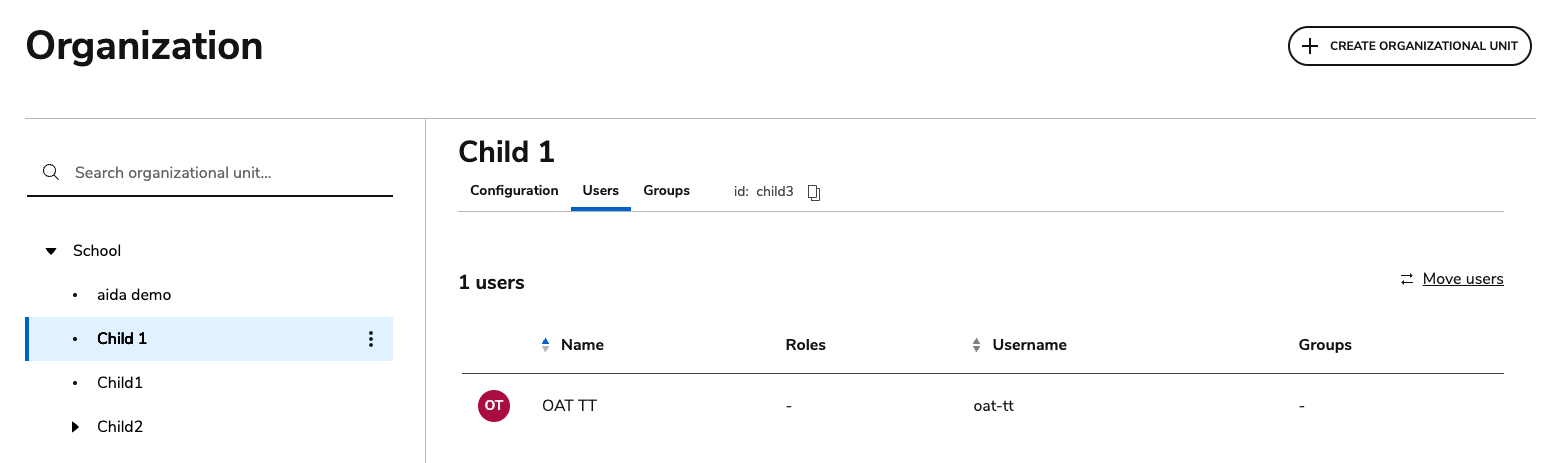
Moving users
Select all the users you want to move and click MOVE USERS.
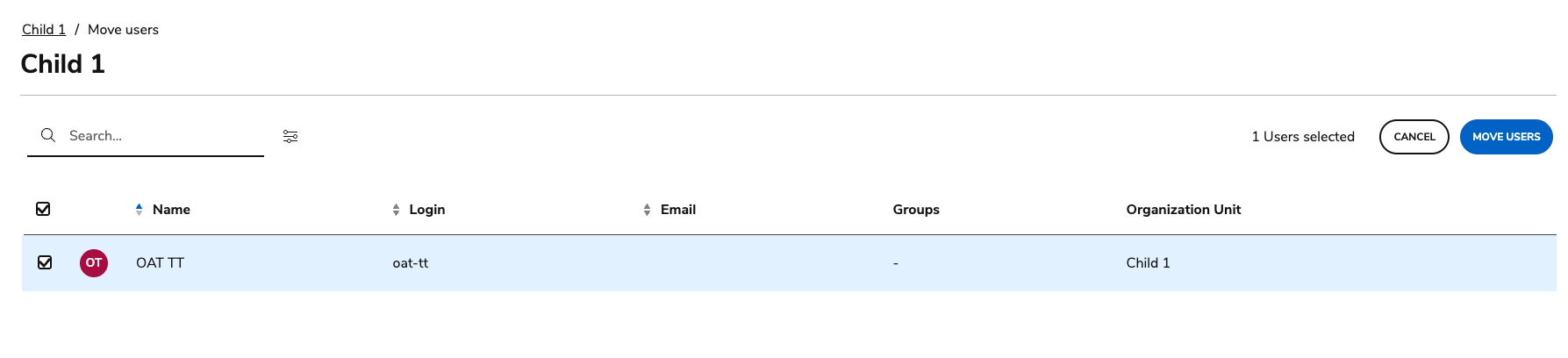
Moving users to a different OU
Select the OU that you want to move the user to.
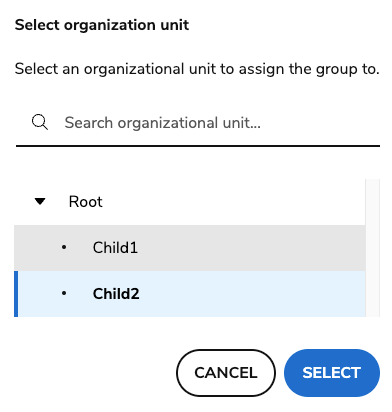
Selecting a different OU
3. Click Select and confirm that the user(s) were moved.
