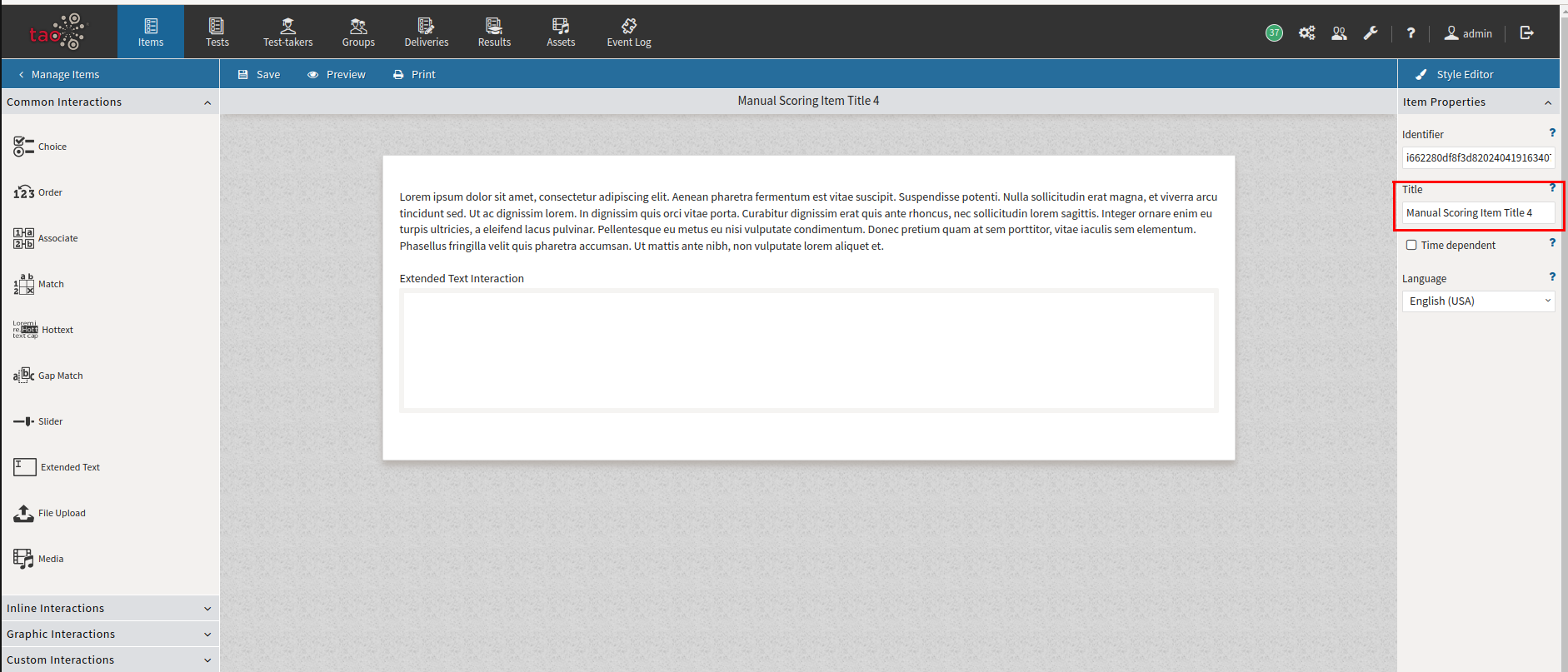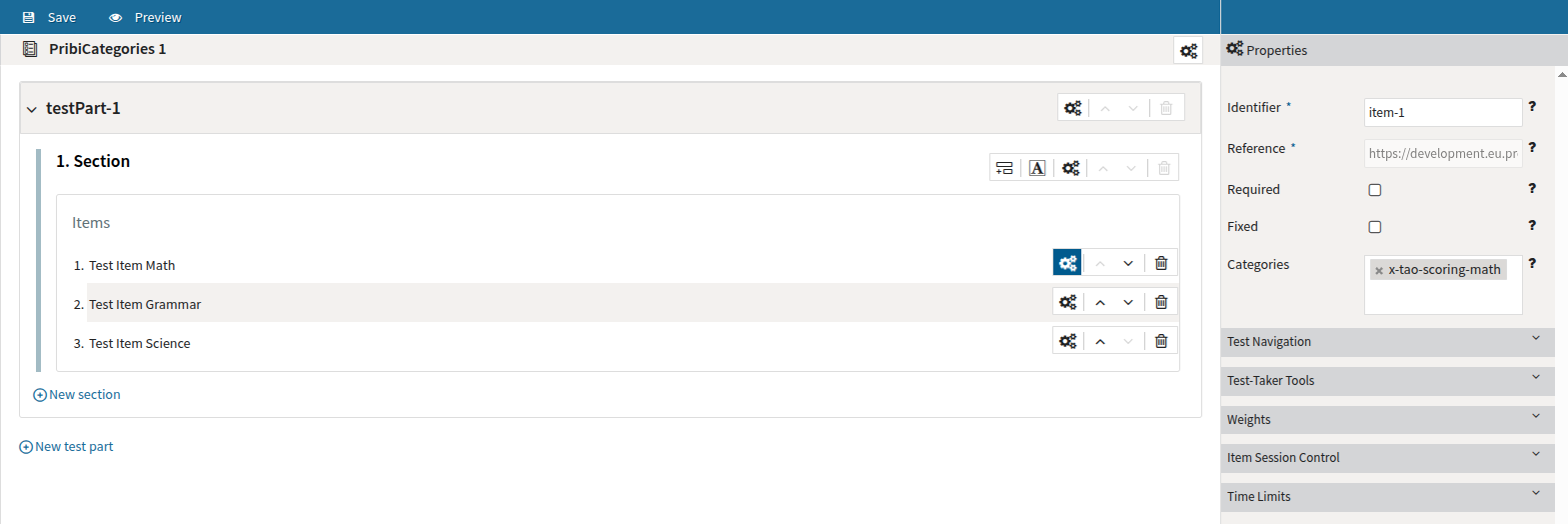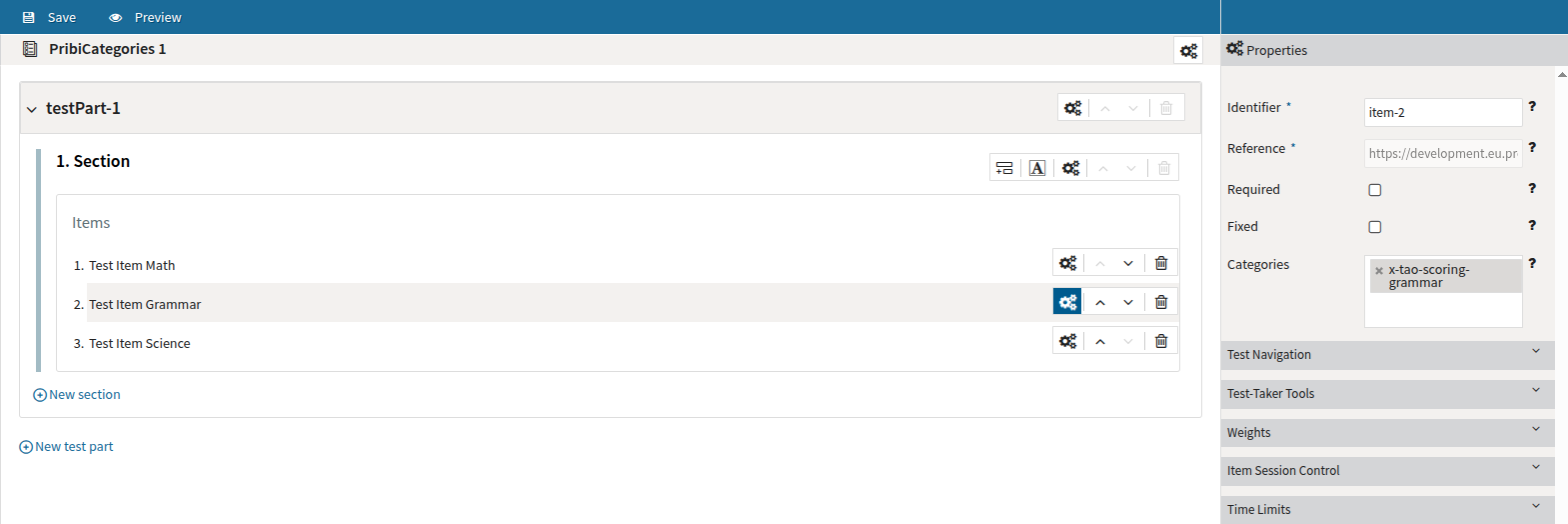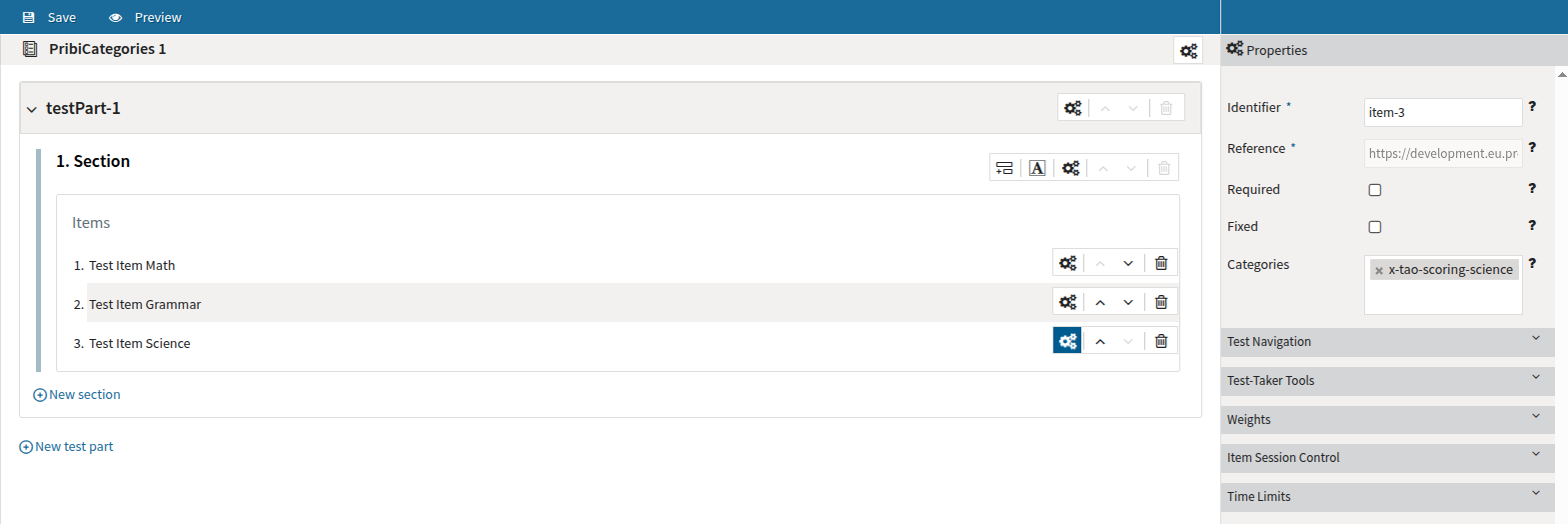Custom parameters (grader launch)
The following parameters are used to customize the LTI launch using TAO features.
Key | Value | Default | description |
|---|---|---|---|
Responses selection parameters | |||
| json-encoded | None | Enter the ID of the delivery for which the responses needs to be scored. 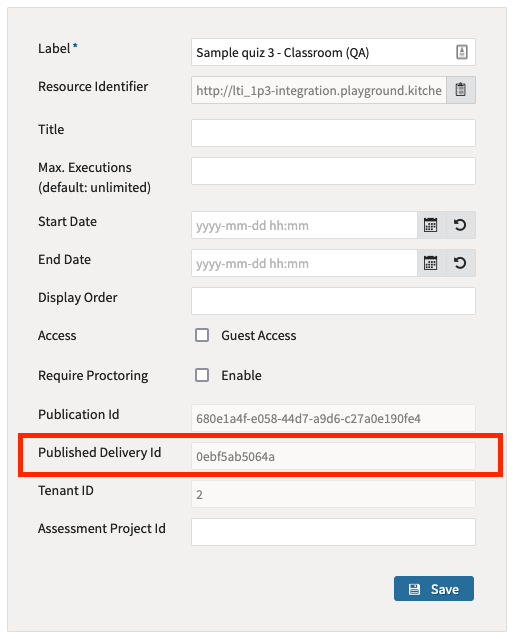
|
| json-encoded | None | This parameter identifies items that require manual scoring from specific delivery execution ID (from a single test taker), and displays those items only when grader is launched. This parameter takes precedence over the combination of |
| json-encoded | None | Enter the ID(s) of the test-takers for which the responses needs to be scored. |
|
| None | Defines the order in which the responses will be presented to the scorer. Depending on the provided values, the sorting criteria will be either:
|
|
| None | Designates that un-scored tasks should come first: Value can be string (“true”, “false”) or boolean (true or false); both are accepted. Examples:
CODE
Precedence of custom parameters ordering tasks: |
| string | None | Prerequisite: A scoring category is set in test Authoring. This parameter allows graders to do scoring for a specific scoring criteria. For example, if the test item is set with the category “x-tao-scoring-math” in Authoring, then it is possible to score the same category if it is specified in the LTI claims. Possible values:
Example use case scenario:
The Scoring Tool will display the test items for scoring according to the scoring category specified above. |
| boolean | None | Filters for not submitted tasks (items) only. If this filter is applied, then only not submitted tasks will be launched by the Scoring Tool. |
| int | None | Specifies the maximum number of tasks, limiting the number of tasks to be launched at once by the Scoring Tool. |
Example:
"https://purl.imsglobal.org/spec/lti/claim/custom": {
"deliveryIds": [
"delivery-1111-2222-5555",
"delivery-3333-4444-8888",
"delivery-6666-7777-1000",
...
],
"testTakerIds": [
"tt-1111-2222-3333",
"tt-4444-5555-6666",
"tt-7777-8888-9999",
...
]
}Example (json-encoded):
"https://purl.imsglobal.org/spec/lti/claim/custom": {
"deliveryIds": "[\"delivery-1111-2222-5555\", \"delivery-3333-4444-8888\", \"delivery-6666-7777-1000\",...]",
"testTakerIds": "[\"tt-1111-2222-3333\", \"tt-4444-5555-6666\", \"tt-7777-8888-9999\",...]"
}